SSL Connection protects your web site from data breaches, Phishing Scams, snooping by your ISP and many other threats. Ultimately, It builds a secure environment for both visitors and web site owners. People treat non-https sites that ask for personal information with caution and so does Google.
You need to purchase and Install SSL Certificate on your web site, before you can start using SSL protocol on your web site. There are many types of SSL Certificates available, costing from Free to $1000’s of dollar per year. Make sure you research before deciding on what kind of Certificate to install on your web site. You can install SSL Certificate on your cPanel Web site from Inside cPanel Control Panel.
Once your web site is ready and you have made sure SSL Protocol is working on your web site, example https://www.your-domain.com, you can start redirecting traffic to secure connection. To force SSL Redirect incoming htttp requests to https insert following codes in your .htaccess.
Force redirect HTTP to HTTPS Using .htaccess
RewriteCond %{HTTPS} off
RewriteRule (.*) https://%{SERVER_NAME}/$1 [R,L]Above lines in .htaccess file located in public_html or www folder, will instruct Apache web server to redirect all incoming traffic from http:// to https://

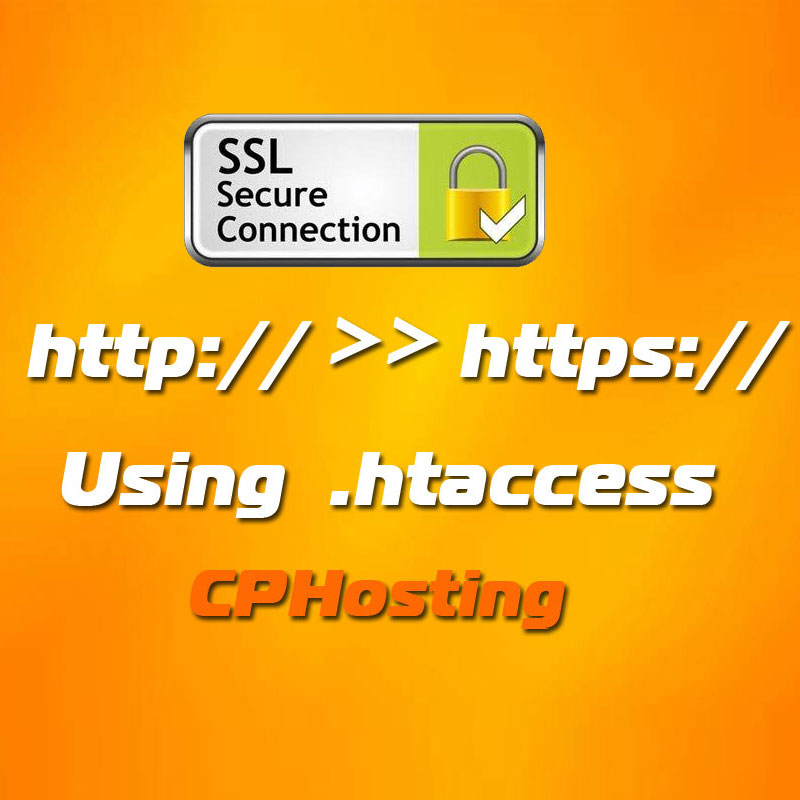



I was able to find good advice from your content.