You can install Free SSL Certificates on the server’s host name in WHM / cPanel. These free SSL Certificates are issued by cPanel, Inc. Certification Authority and installed automatically during the update process that runs as part of the nightly update checks performed on the system. As long as your hostname resolves in DNS and is pointed to the main shared IP of the system, your machine can receive these free SSL certificates.
This automated update system is similar to the AutoSSL system that issues free certificates for the domains associated with cPanel accounts on the server.
There may be times when you want to install a new certificate manually, such as after changing the DNS after a server migration, or if you recently changed the hostname of the machine. Instead of waiting for the nightly cPanel update to run, you can execute the following command on the system to force a check of the hostname SSL:
If the SSL needs to be replaced, the command will install the certificate for you, usually within a few minutes. If there are problems with the new SSL install, it will provide you with helpful output to troubleshoot the issue.
You can find more details about the checkallsslcerts command in cPanel documentation here: The checkallsslcerts Script

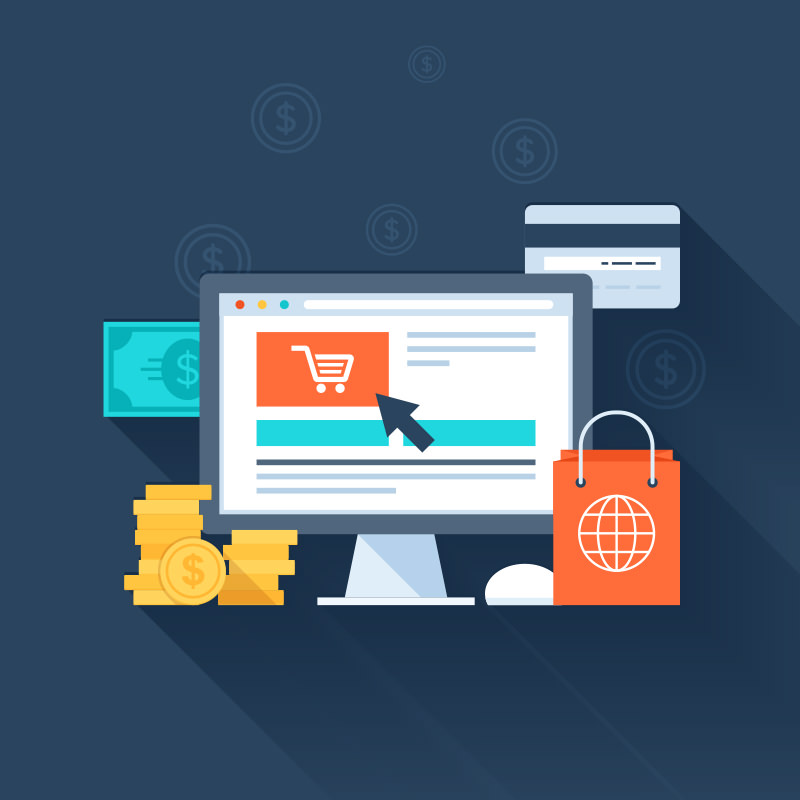




Leave A Comment
You must be logged in to post a comment.