You just logged in your control panel and noticed you are using too much disk space. You may wonder what is using so much disk space in your hosting account! You can click on Disk Usage app, inside your control panel to find out what files are using this disk space.
Disk Usage app interface displays information about your files, your directories, and how you use your account’s disk space. This helps you to manage your disk space quota use because it displays files and directories that use large amounts of hard disk space.
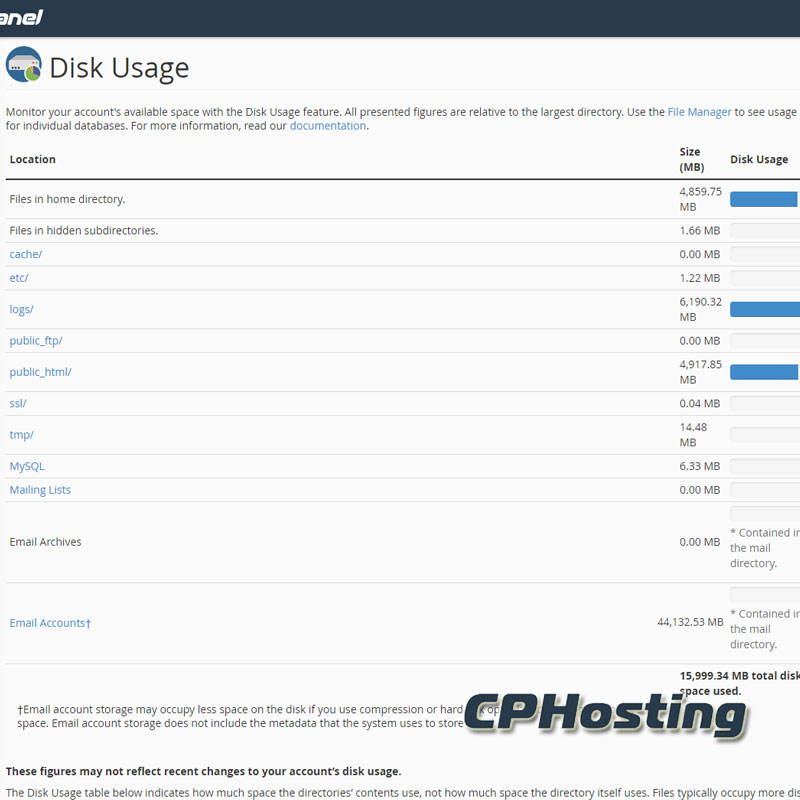
This interface displays the following disk space usage summaries:
- Files that your home directory contains.
- Files that exist in hidden subdirectories.
- Mailing lists that Mailman manages.
- Files that your home directory does not contain.
- Your Email account disk space usage
- Disk space usage by MySQL Databases
- Disk space used by Mailing lists
- Disk space used by Logs
What can you do to Free Disk Space in your hosting account?
You can take following steps to Free Disk Space Usage in your hosting account.
- Delete files in .trash folder. When you delete files in File Manager App, they may be stored in .Trash folder. Deleting these files will free disk space in your account.
- Delete Unwanted Emails and clear Spam Box in your email accounts.
- Delete Old Backup Files.
- Delete Old Log Files.
- Delete error_log files. These files are generated by PHP to log errors in PHP Scripts. These files can become very large with time, some times few GB’s in size. You can safely delete these files.
- Delete Mailing list archives. Mailing lists archives could grow in many GB’s. You can safely delete unwanted files.
- Delete WordPress Spam Comments. Bots can post millions of comments in your WordPress site, forums, blog posts, guest book comments etc., costing you precious MySQL Disk space. You should routinely delete such comments and install strong CAPTCHA to prevent bots from such activities.
Effectively managing disk space of your hosting account will boost the speed of your web site and your hosting account. Happy Hosting !!





Leave A Comment
You must be logged in to post a comment.